Register
If you have not yet registered on our platform, please proceed to the register page and complete the registration form:
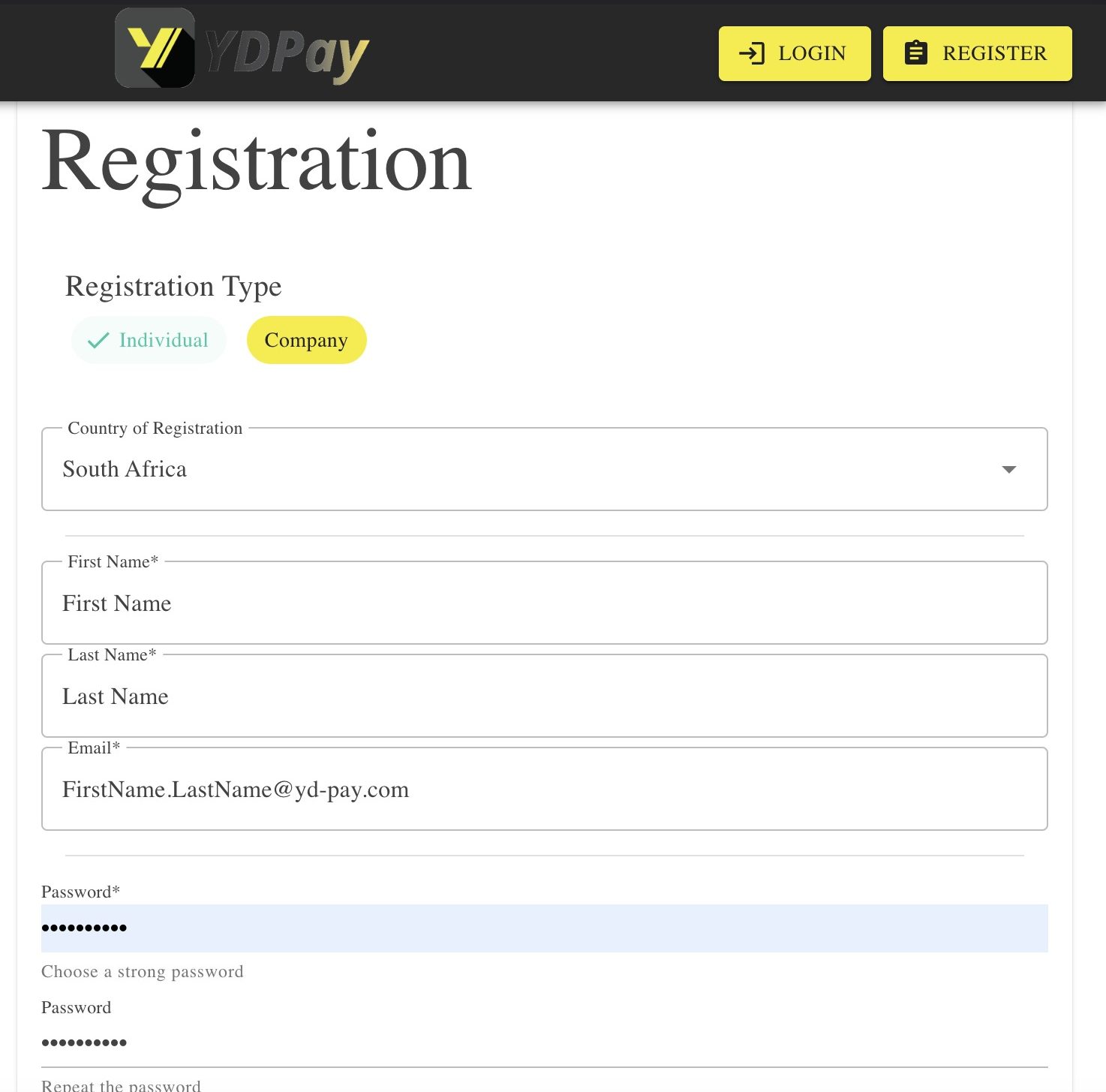
Login
Once you have registered, you are now able to logon to our platform and complete the user profile information:
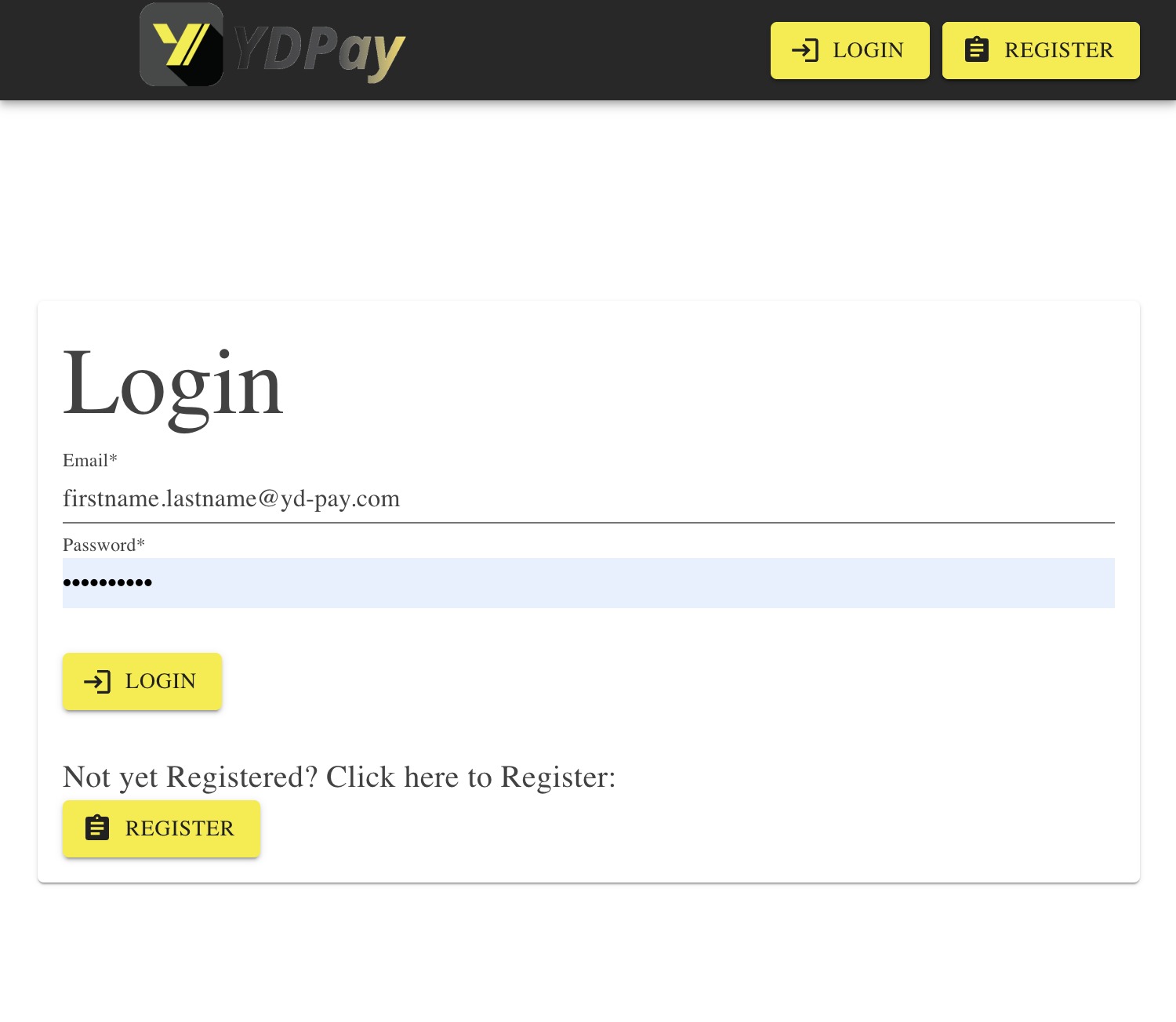
Complete User Profile
Once you have logged in, proceed to the Account Settings Update Account Details to validate and complete your account information:
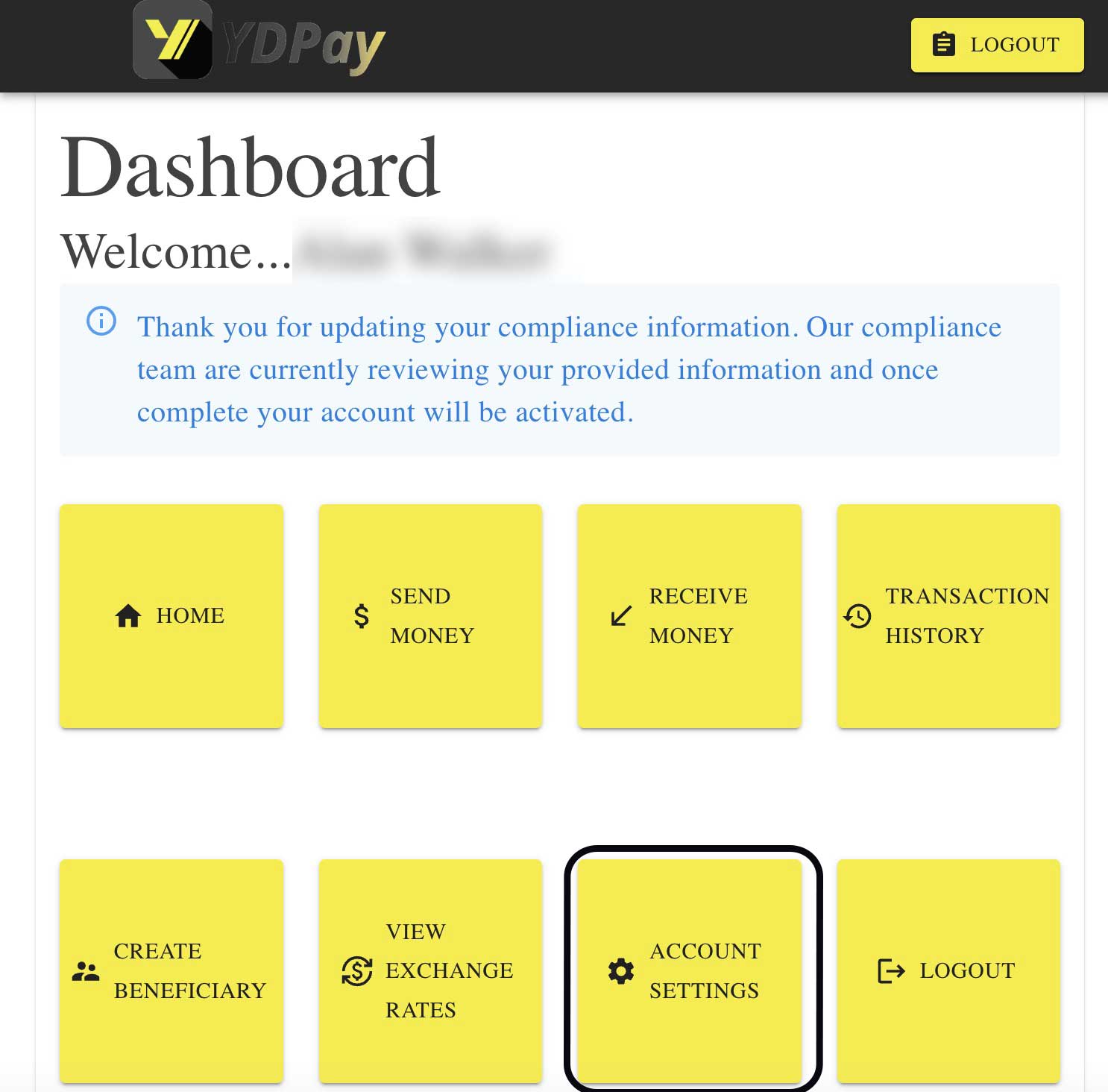
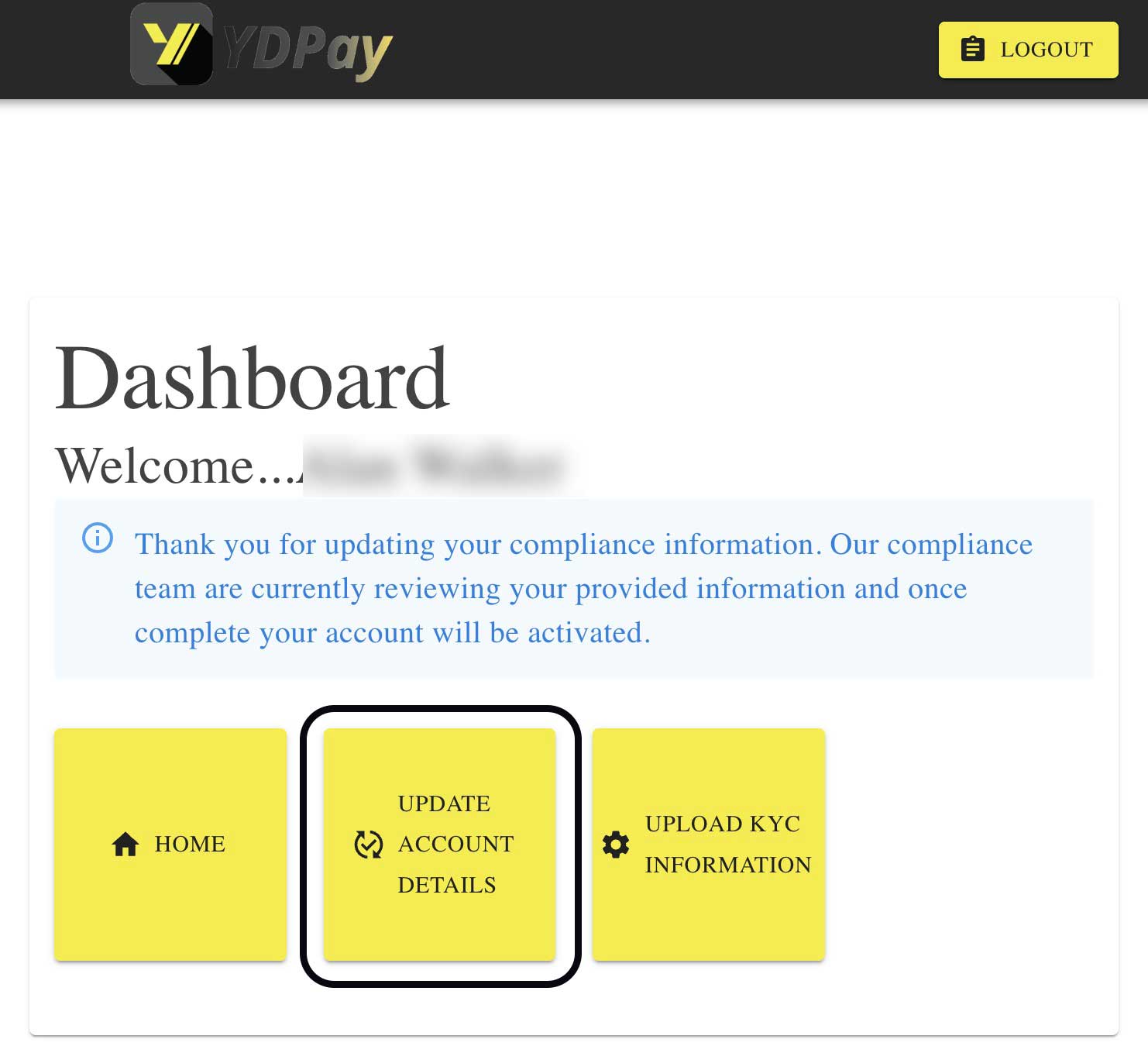
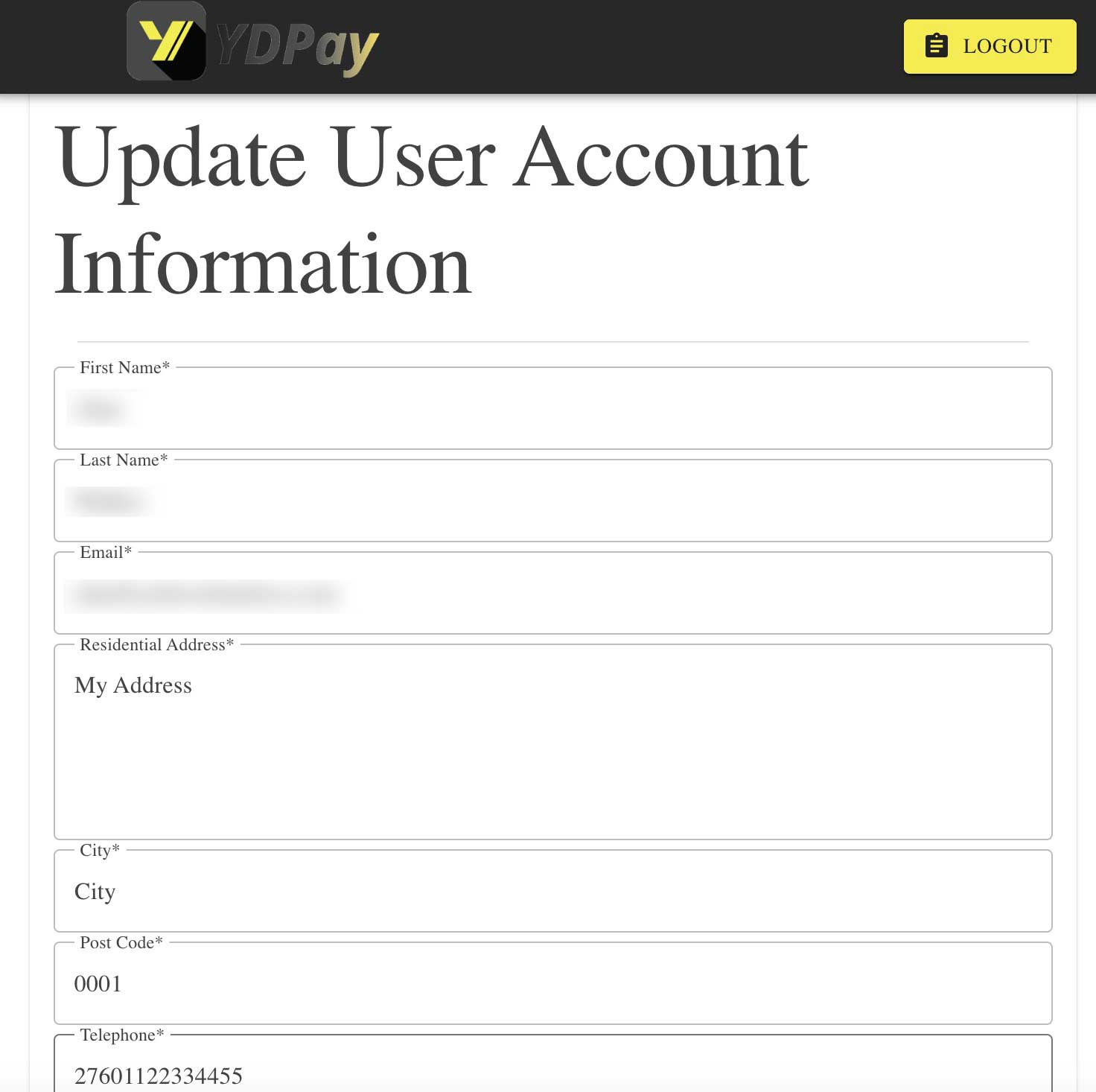
Once you have completed the Account Information, all you need to do to complete the verification process is upload your proof of address and a copy of your ID or Passport also from within your account settings:
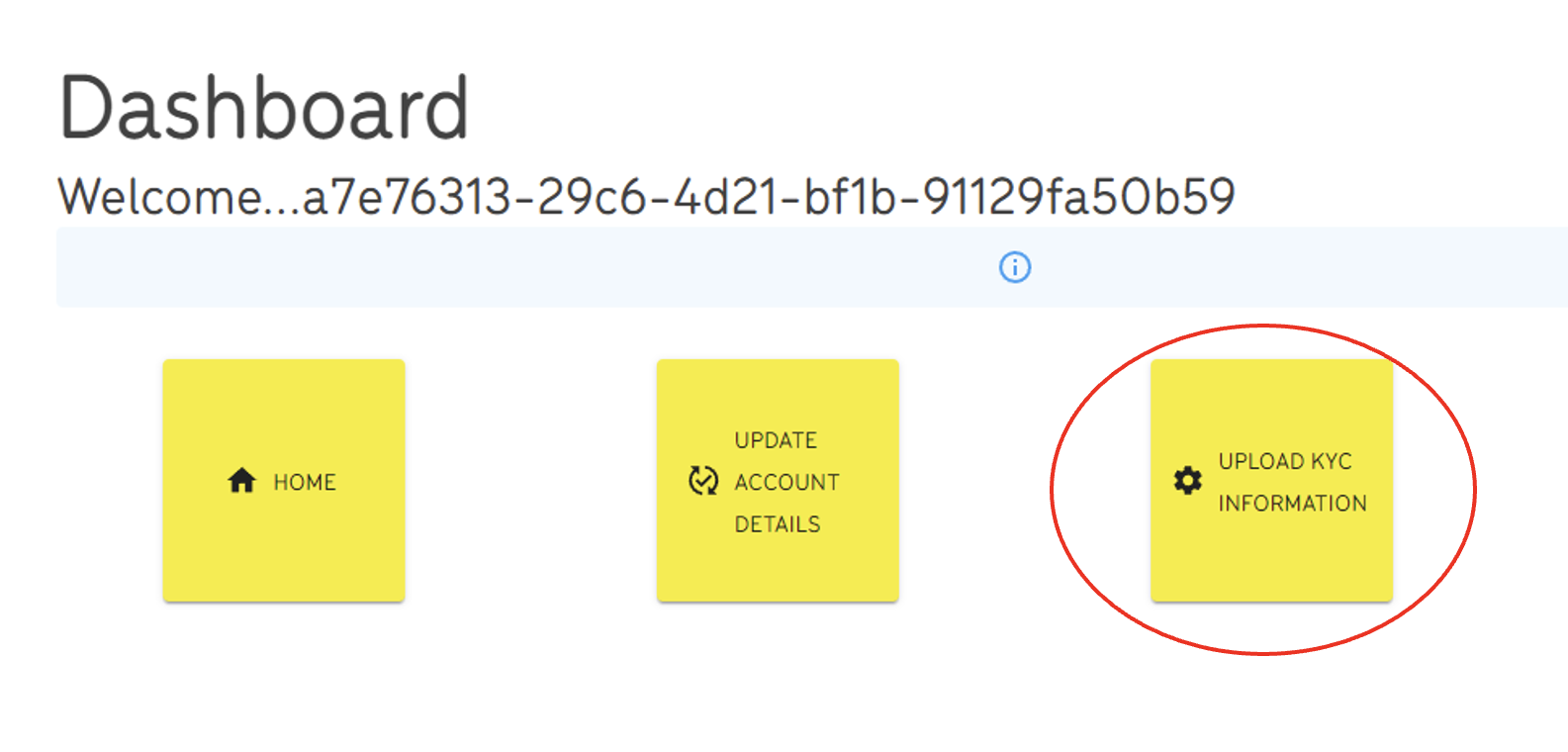
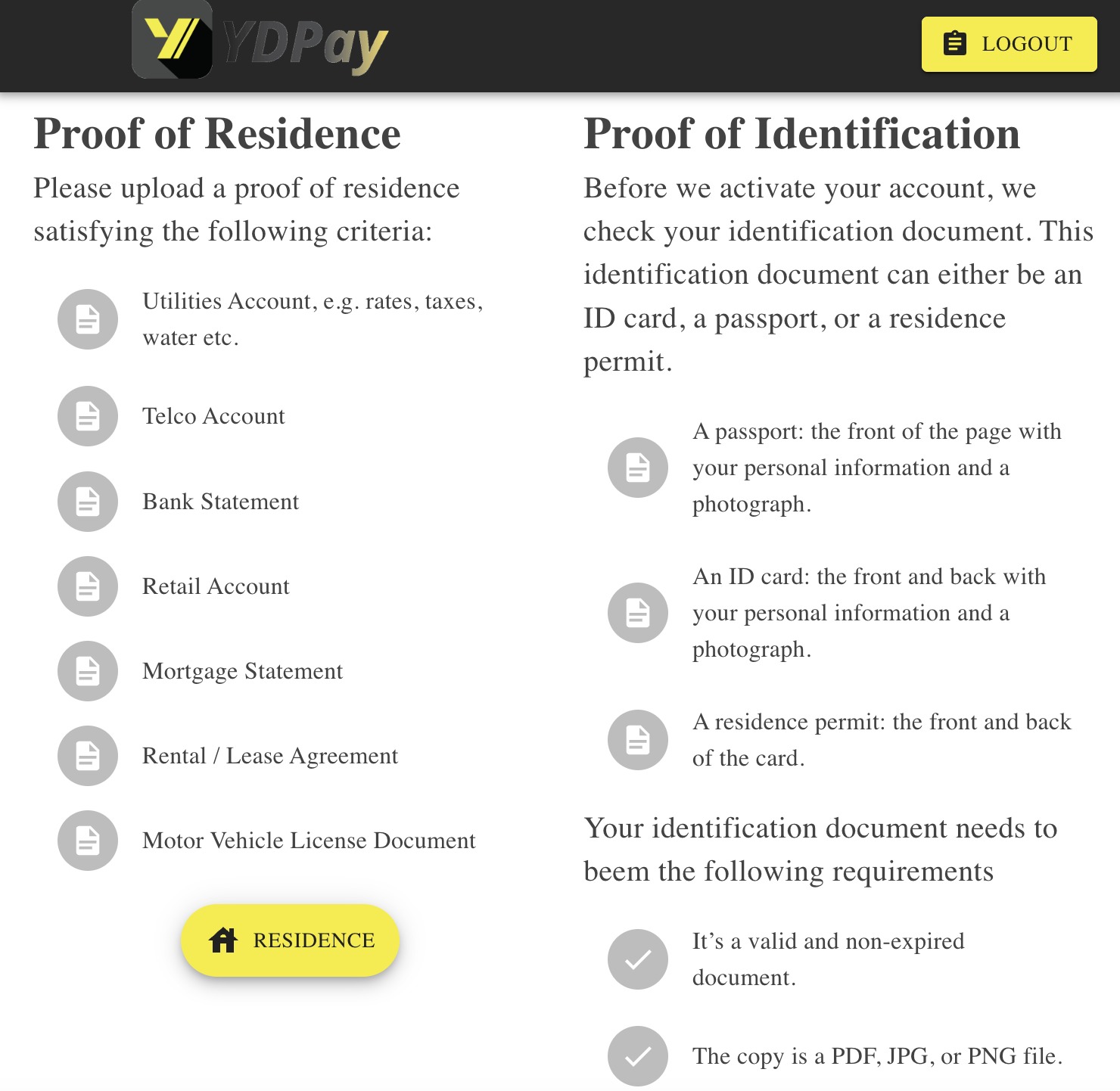
Once you have uploaded your proof of address and identification document, our compliance team will perform the verification of the information you provided. This is a critical phase and required to ensure our Anti Money Laundering process is secure.
When verified you are now able to send money to Africa. Prior to completing a transaction, you will need to create the beneficiary on the platform. This only needs to be done once per beneficiary and further transactions to your beneficiary is as simple as selecting them during the transaction phase:
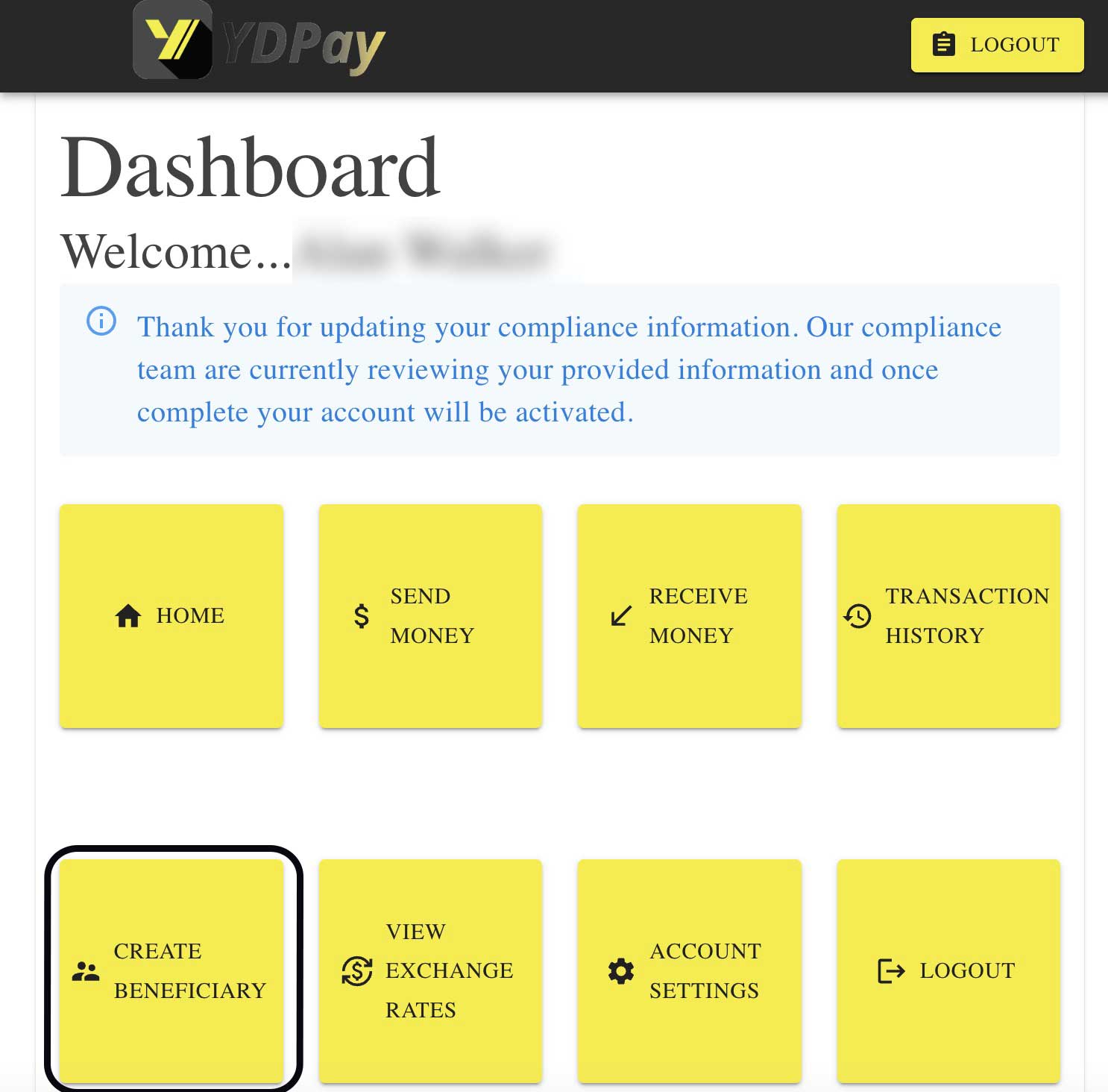
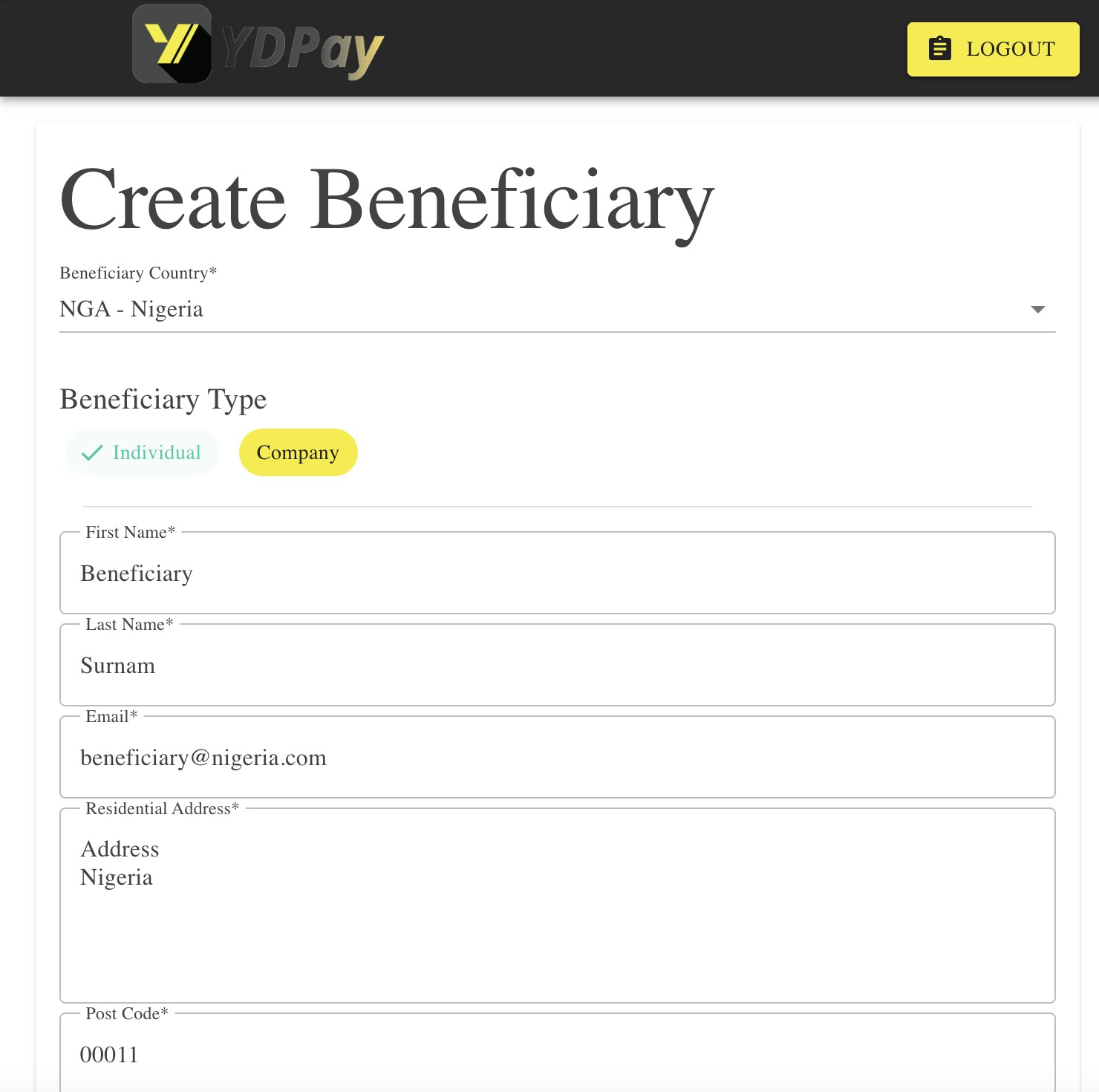
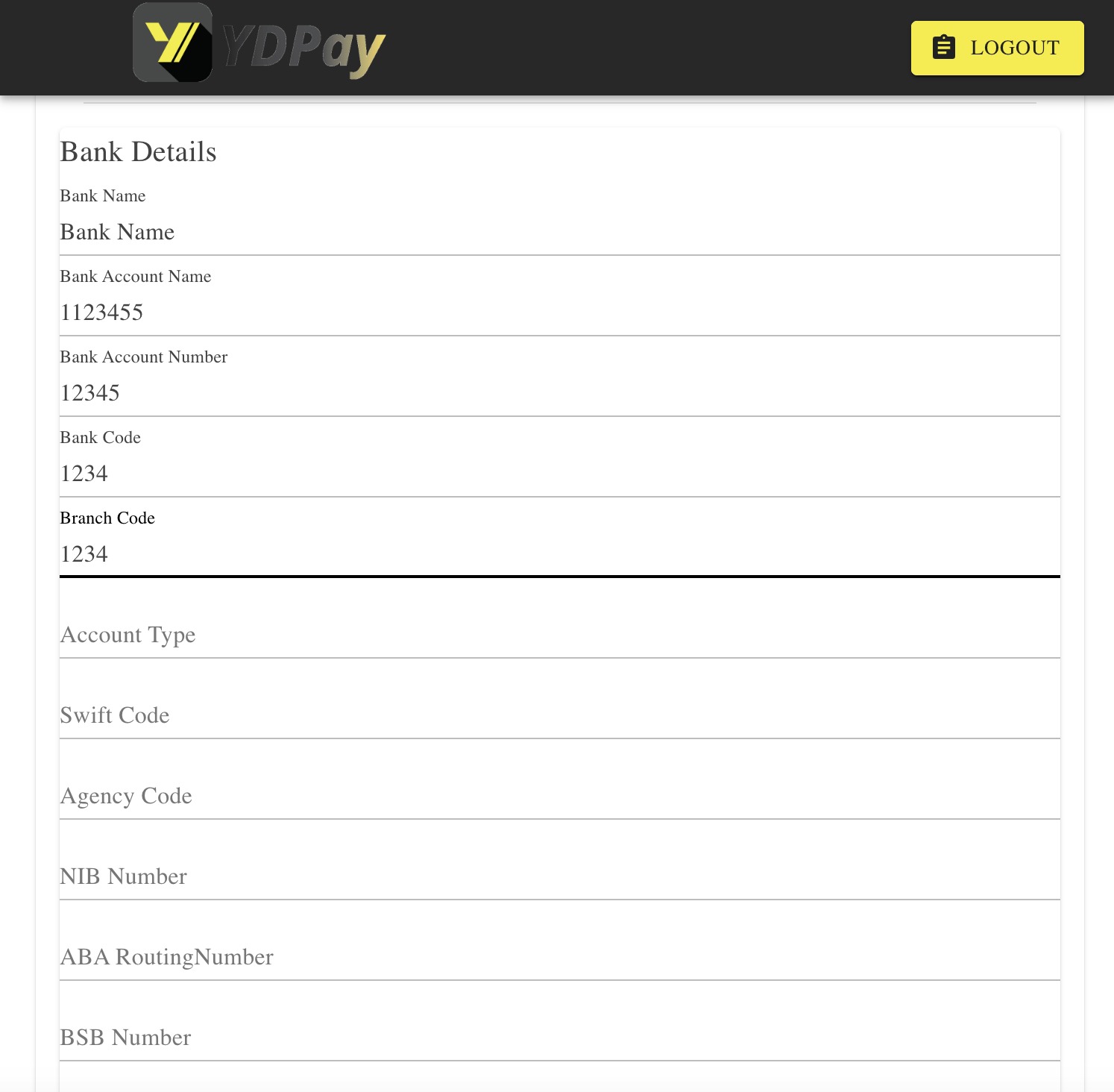
Once your beneficiary has been created, you are now ready to send money.
Simply click the Send Money button and you will be taken to our transactional system:
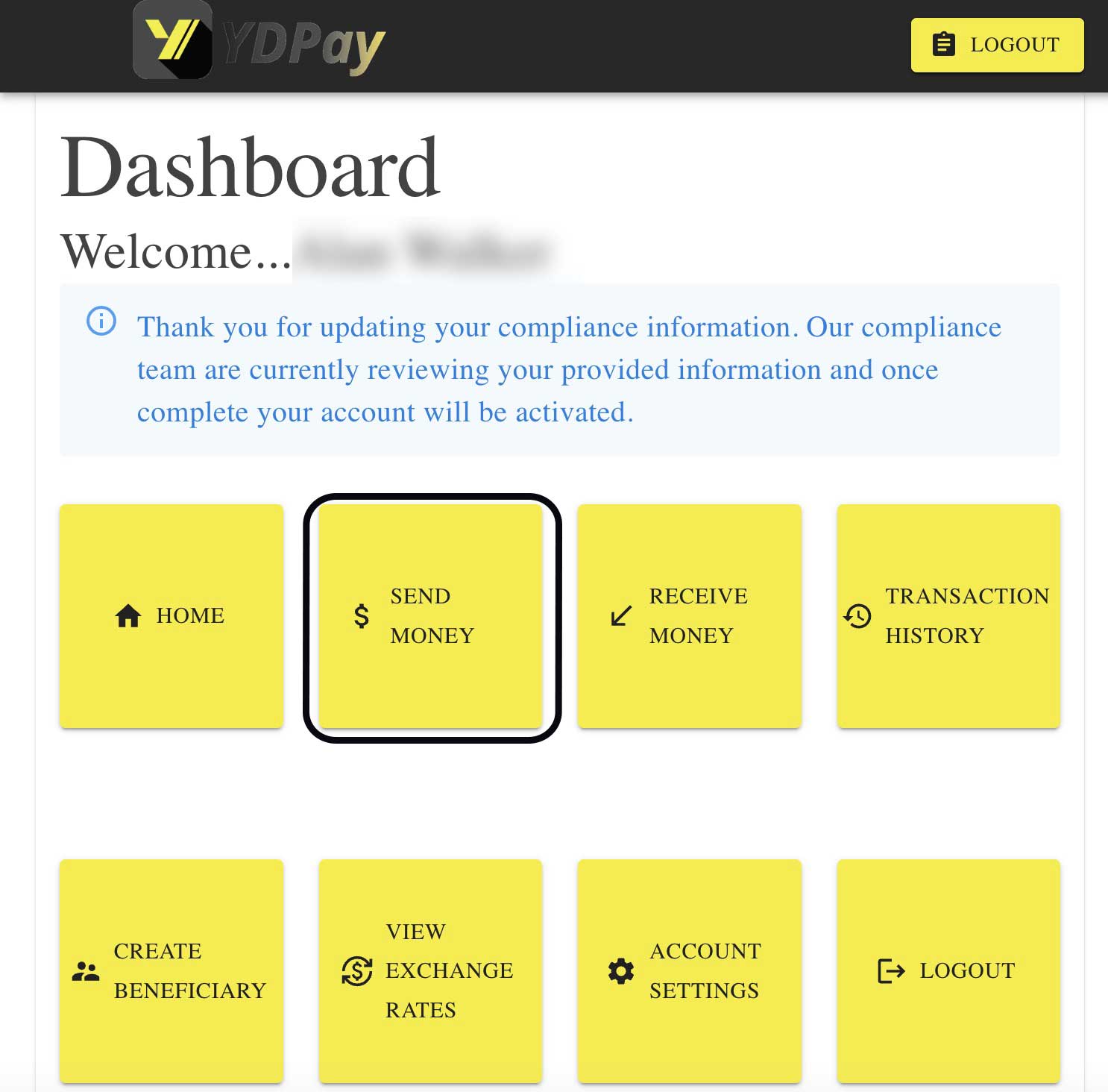
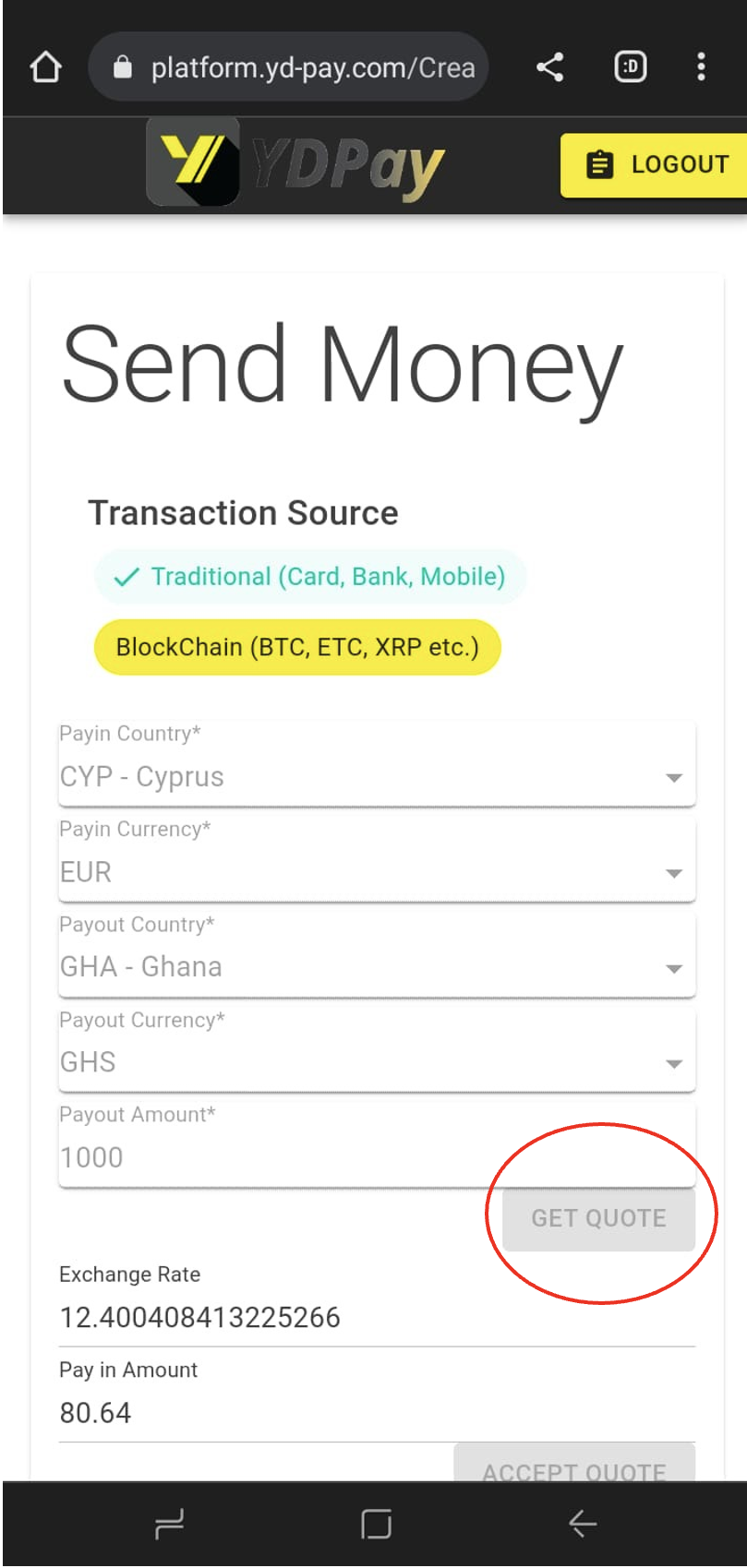
As part of our transactional flow, you will be required to select the Pay in Country, Payout Country, Currencies and obtain and accept the quotation from our system.
Once you have selected and accepted the beneficiary, proceed to create the transaction:
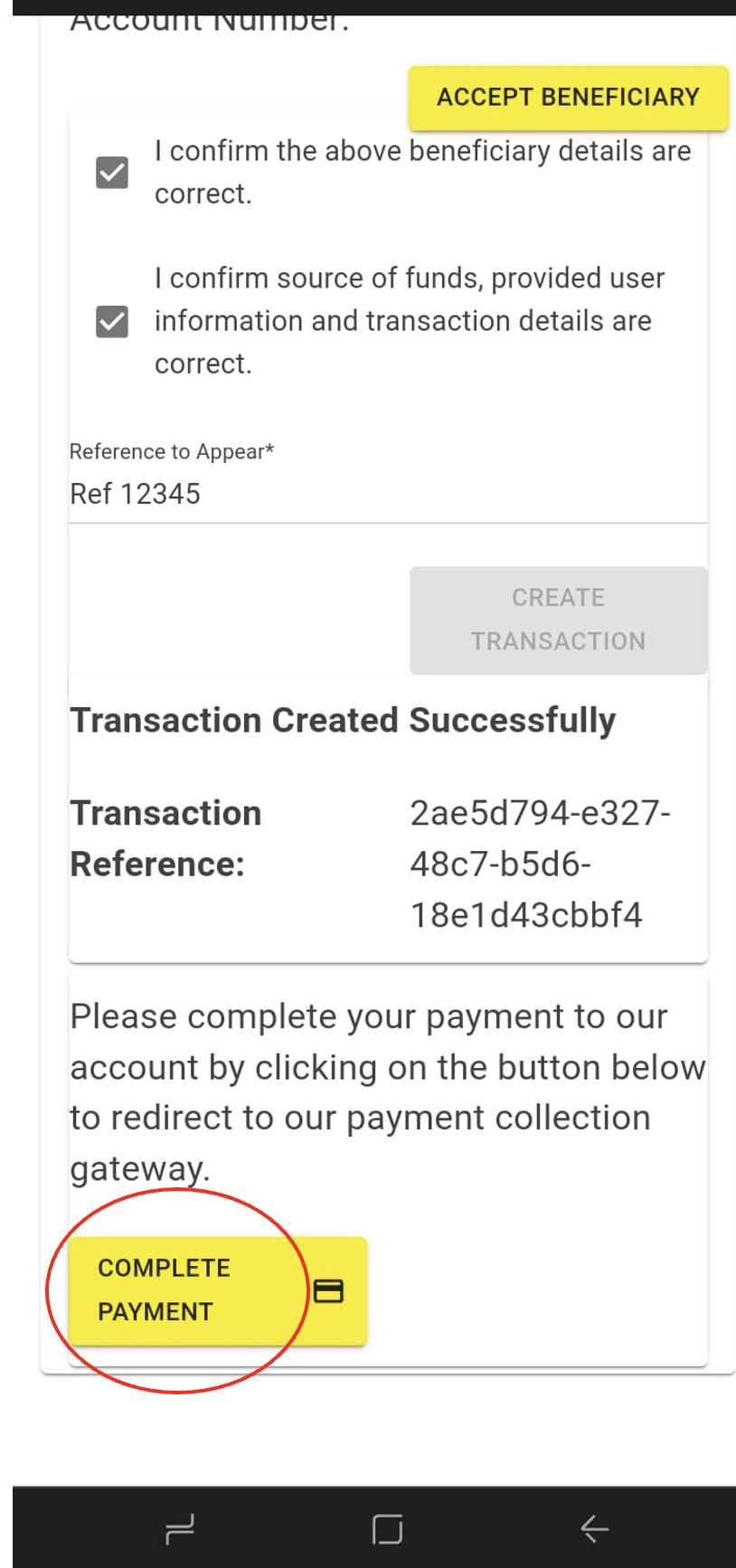
Your unique transaction reference will then be provided and you will need to click on the Complete Payment button to complete the payment for the transaction. You will then be routed to the payment gateway to complete your payment via the options available for your pay-in country.
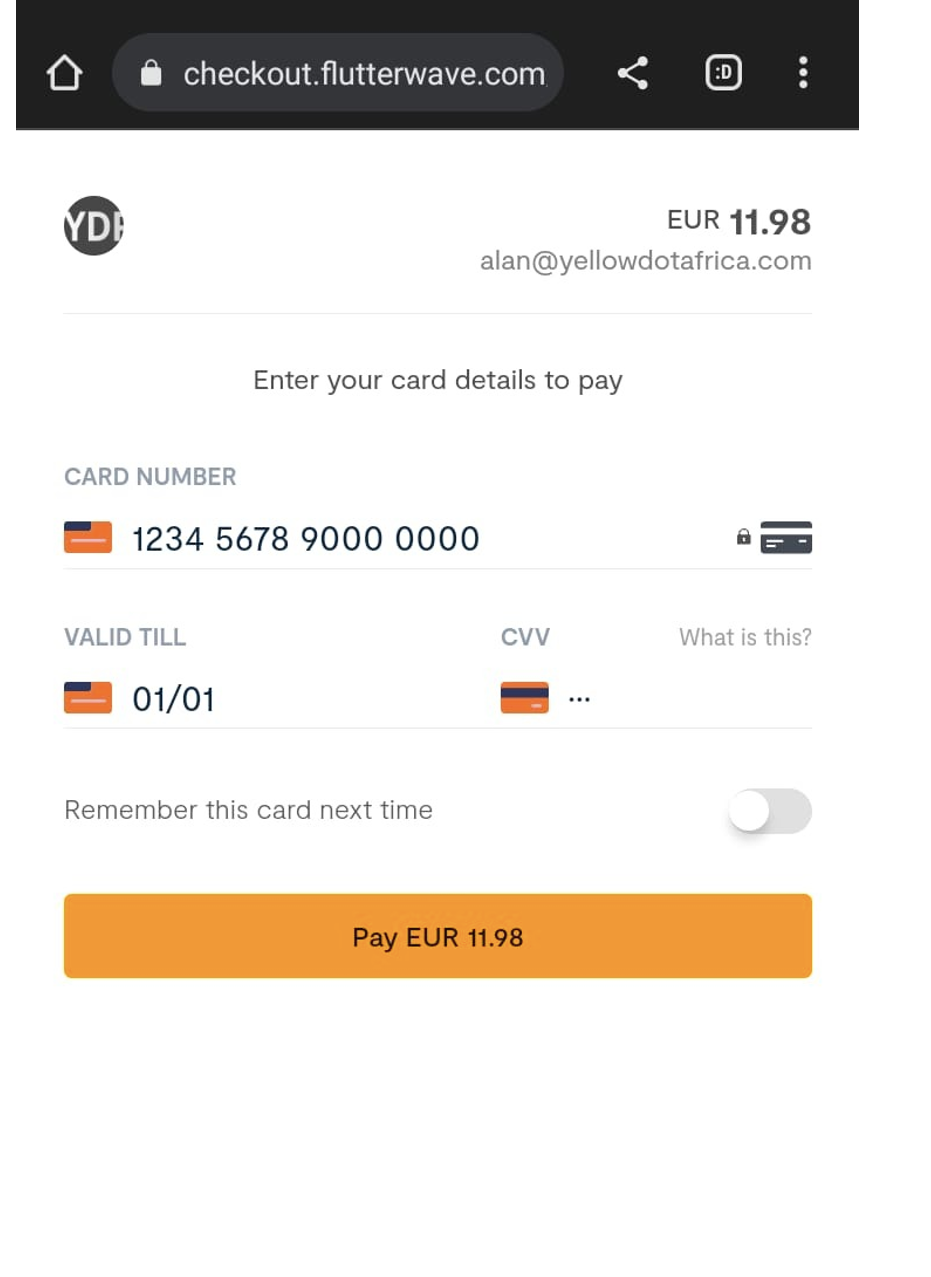
Once the funds have been received, we will complete the payment to your beneficiary.
